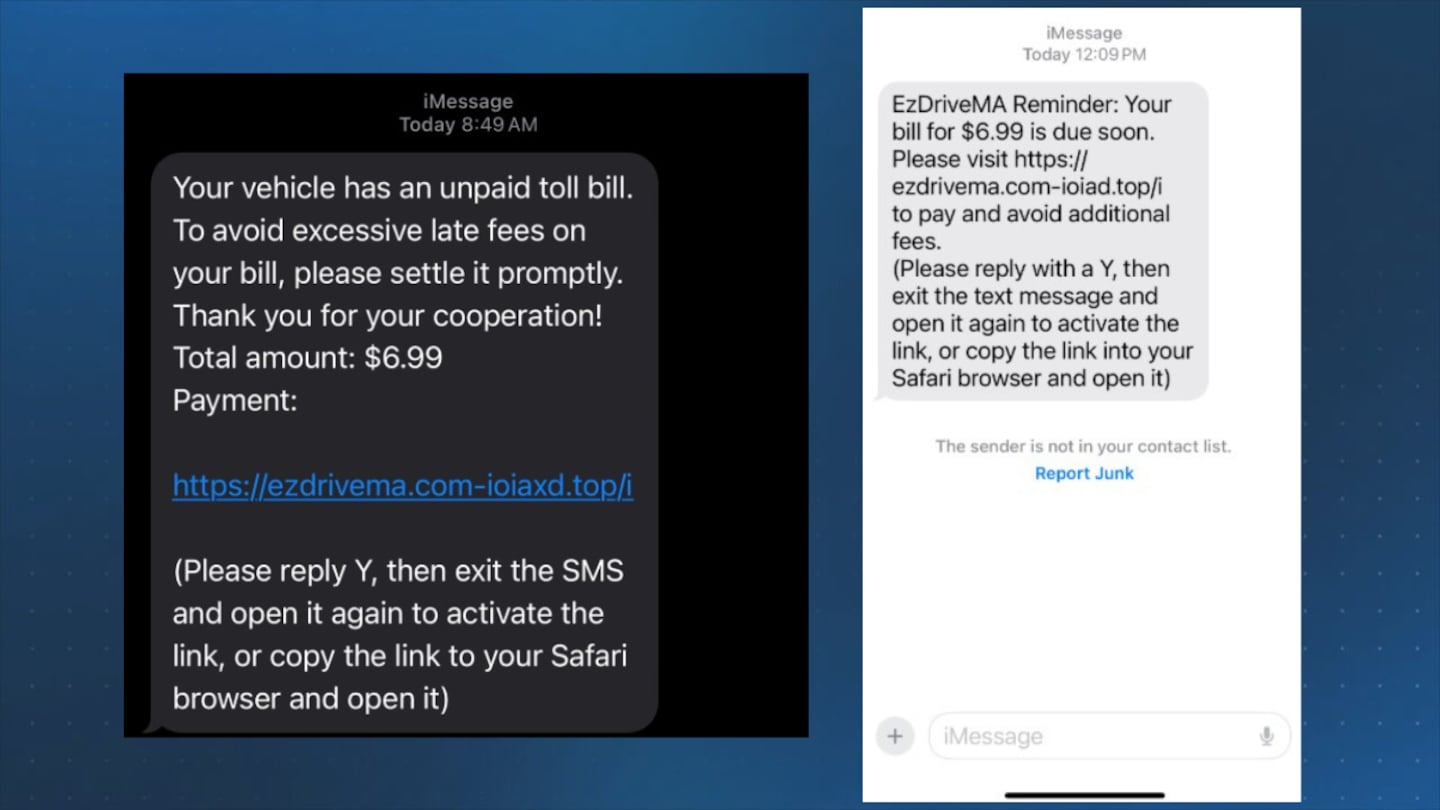BOSTON — Cell phones across the Bay State lit up with text messages on Friday morning asking recipients to pay their $6.99 EZ Pass bill.
“Your vehicle has an unpaid toll bill,” one of the text messages read. “To avoid excessive late fees on your bill, please settle it promptly.”
Don’t fall for it, MassDOT warned the public a short time later.
The texts have been circulating for days now, and state officials are asking Massachusetts residents to “be mindful of text message-based scams, also known as smishing.”
Due to an increase in scams, #MassDOT is reminding customers to be mindful of text message-based scams, also known as smishing.
— Mass. Transportation (@MassDOT) January 10, 2025
🚫EZDriveMA will never request payment by text.
➡️All links associated with EZDriveMA will include https://t.co/4pRxFn8pEq pic.twitter.com/70gCF52wo0
“EZDriveMA will never request payment by text,” MassDOT said in a post on X, formerly known as Twitter, around 9:30 a.m. Friday.
“All links associated with EZDriveMA will include http://EZDriveMA.com,” MassDOT said.
Scammers send fake text messages to trick you into giving them your personal information — things like your password, account number, or Social Security number, according to the Federal Trade Commission.
If they get that information, they could gain access to your email, bank, or other accounts, the FTC warns. Or they could sell your information to other scammers.
If you get a text message you weren’t expecting and it asks you to give some personal or financial information, don’t click on any links, the FTC advises. Legitimate companies won’t ask for information about your account by text.
According to the FTC, there are many ways to filter unwanted text messages or stop them before they reach you:
On your phone: Your phone may have an option to filter and block spam or messages from unknown senders. Here’s how to filter and block messages on an iPhone and how to block a phone number on an Android phone.
Through your wireless provider: Your wireless provider might have a tool or service that lets you block calls and text messages. Visit ctia.org, a website from the wireless industry, to learn about options from different providers.
With a call-blocking app: Some call-blocking apps also let you block unwanted text messages. Visit ctia.org for a list of call-blocking apps for Android, BlackBerry, Apple, and Windows phones, or search for an app online. Check out the features, user ratings, and expert reviews.
If you get an unwanted text message, there are three ways to report it:
- Copy the message and forward it to 7726 (SPAM). This helps your wireless provider spot and block similar messages in the future.
- Report it on the messaging app you use. Look for the option to report junk or spam.
- Report it to the FTC at ReportFraud.ftc.gov.
For more information, visit the Federal Trade Commission website.
This is a developing story. Check back for updates as more information becomes available.
Download the FREE Boston 25 News app for breaking news alerts.
Follow Boston 25 News on Facebook and Twitter. | Watch Boston 25 News NOW
©2025 Cox Media Group